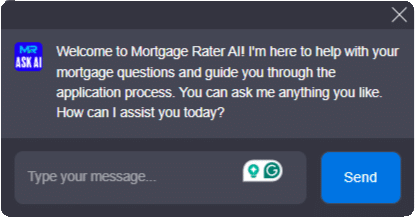MLS Connect: The Rising Star in Property Listing and Networking
Gone are the days when real estate agents and buyers were confined to traditional Multiple Listing Services (MLS) for property information. MLS Connect has emerged as a revolutionary force, streamlining property listings and networking in ways that were once unimaginable. Unlike conventional MLS systems, this dynamic platform has brought a fresh perspective to the industry.

The Intricacies of Connect MLS: Empowering Real Estate Professionals
Diving deeper into Connect MLS, real estate professionals can exploit a myriad of features that set it apart from the rest:

| Feature | Description | Potential Benefits |
| Real-time Listing Updates | Automatic synchronization of property listings with the MLS database. | Ensures users have access to the most current listings. |
| Integrated Search Functionality | Advanced search options within the MLS database for users. | More efficient and precise property searches. |
| Cross-platform Accessibility | Access to MLS listings from multiple devices (web, mobile apps, etc.). | Convenience and flexibility for agents and clients. |
| User-friendly Interface | Simplified navigation and dashboard for managing property listings. | Enhances user experience, reduces training time. |
| Client Collaboration Tools | Tools that allow agents to share listings and receive feedback from clients. | Streamlines communication between agents and clients. |
| Security and Compliance | Ensures data protection and adherence to industry regulations. | Protects sensitive information and maintains trust. |
| Reporting and Analytics | Provides data insights on listings performance and market trends. | Informs strategy with actionable data and market analysis. |
| Automated Listing Distribution | Distributes listings to partner sites or aggregators automatically. | Extends reach and visibility of property listings. |
| Customizable Listing Templates | Enables the creation of personalized listing presentations. | Offers branding consistency and professionalism. |
| Integrated CRM | Customer Relationship Management system integration with the MLS. | Facilitates lead management and follow-up processes. |
| Training and Support | Access to educational resources and customer support for users. | Reduces downtime and enhances problem resolution. |
| Subscription Cost | Fee structure for accessing the service (monthly, annually, per user, etc.) | Transparency in cost and flexibility in subscription plans. |
MLSNI Connect: Integrating Nationwide Listings for Maximum Reach
When it comes to casting a wider net in the property search, MLSNI Connect makes waves:

MLS Connect: A Deep Dive Into User Experience and Accessibility
User experience is paramount, and MLS Connect doesn’t fall short:

The Transformative Role of MLS Connect in Market Analytics and Predictions
Market intelligence is a critical edge in real estate, and here’s where MLS Connect truly excels:

MLS Connect’s Impact on Connectivity and Professional Networking
The essence of MLS Connect extends beyond listings to cultivating professional communities:
MLS Connect’s Compliance and Security: Protecting Users and Data
In an era where data security cannot be overstated, MLS Connect steps up to the plate:
Tackling Challenges: How MLS Connect Stays Ahead in a Competitive Market
Staying ahead isn’t just about innovation; it’s also about rising to challenges:
MLS Connect: Analyzing Its Financial Impact on the Real Estate Industry
Economically, MLS Connect stands as a pillar of efficiency for professionals:
Future Horizons: The Evolution and Expansion of MLS Connect
Tomorrow’s real estate landscape will be shaped significantly by MLS Connect:
The Synthesis of MLS Connect’s Journey and Its Prospects
Reflecting on MLS Connect, several key takeaways crystallize:
In integrating MLS Connect into the daily routine, real estate professionals are not only enhancing their capabilities but are also taking a giant leap into a future where technology and connectivity reshape our very understanding of property transactions. Tom Arnold, once remarked that technology would alter the real estate industry’s fabric, and indeed, MLS Connect stands as a testament to that transformation. As Ted Levine would assert, the use of cutting-edge tools like MLS Connect is akin to laying a new foundation for prosperity in real estate. The convergences, such as the compatibility that Myq Google home brings to home automation, further exemplifies the direction in which MLS Connect is moving.
Being adept in leveraging such tools can be as fundamental as having a one-click access to your Pennymac Mortgage Login, essential for seamless financial management in the mortgage sphere. MLS Connect, without a doubt, aligns with a future where real estate operations are more integrated, secure, and intuitive than ever before. The promise of MLS Connect lies not just in its existing capabilities but in its relentless pursuit of innovation—a guiding star for professionals navigating the complex mortgage landscape.

How do I connect my Zipforms to MLS?
Whoa, connecting your Zipforms to the MLS? Piece of cake! First off, you’ll need to log into your Zipforms account. Then, look for the ‘MLS Connect’ feature or something similar – it’s usually hanging out under some sort of ‘Tools’ or ‘Settings’ tab. Once you’ve found it, you’ll be prompted to enter your MLS credentials. Do that, and bam, you’re in business! Both systems should be chatting like old friends in no time.
How do I access my local MLS?
Ah, accessing your local MLS is key for keeping up with the real estate game! You’ll need to get your hands on some login details, which usually means being a member of the local real estate association that runs the MLS. After you’ve jumped through their hoops, they’ll give you a username and a password. Then, just head over to the MLS website they point you to, enter your secret codes, and you’re golden!
Can I link the MLS to my website?
Linking the MLS to your website, huh? Smart move! You’ll need to check if your MLS provides a data feed or an IDX (Internet Data Exchange) plug-in. If they do, you’re sailing smoothly. Reach out to them and follow their steps to get the link set up. There might be some fees and paperwork, but once that’s done, your website will be showing listings faster than you can say “Sold!”
How do I upload documents to MLS?
Uploading documents to the MLS, you say? It’s not rocket science, trust me. Once you’re logged into the MLS, look for the ‘Listing Management’ or ‘Add/ Edit Listings’ section. In there, you’re bound to spot an option to attach documents. Just hit the button for ‘Upload’ or ‘Attach Files’, select your documents, and let ‘er rip! Those docs will fly into the MLS faster than a hot knife through butter.
How do I upload to MLS?
Uploading to the MLS, eh? It’s a walk in the park! First, make sure you’ve got all your listing info on hand. Then, hop onto the MLS website and sign in. Look out for ‘Listing Management’, ‘Add New Listing’, or some such button that’s shouting for attention. Fill in the facts, upload your photos, and hit ‘Submit’. Just like that, you’ve tossed another listing into the mix!
How do I upload a virtual tour to MLS?
Adding a virtual tour to MLS? Nice touch! Log in to your MLS platform and navigate to the property listing where you want the tour to shine. There should be a spot marked ‘Virtual Tour’ or ‘Add Media’. Click that, and you’ll just need to upload or paste the link for your virtual tour. You know what they say – a virtual tour on MLS is like putting your listing on Broadway!
What website do you use to access Zipforms?
If you’re on the hunt for Zipforms, don’t fret—it’s right at your fingertips. You’ll want to shimmy over to the ‘Transactions’ homepage at zipformplus.com. Once there, punch in your login info, and boom, you’ll be swimming in forms faster than you can shout “Sold!” Keep in mind though; access is typically restricted to the real estate pros with an active membership, so you’ve gotta be part of the club.