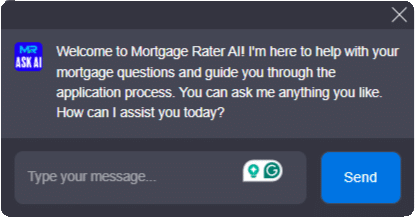The blog post slider is automatically created with images you upload to the post and one video from Vimeo or YouTube (optional). It’s built on the Boostrap slider.
When you enter the blog post, the slider is the first to show. Click on any thumbnail, and the slider will open. You have an up arrow to close the slider back to its original format.
If you don’t want to show the post slider, you can disable it for each post from Admin – Post settings.
To add a video to the slider simply Copy/Paste the video embedded code in Post Settings. The video will always show as the first thumbnail.